| | |
|  | Resolve the issues with ease with these compact debugging utilities. |
|  | AKT Tools Overview | | Quicker, efficient and easier issue resolving |
AKT Tools are small, purpose-built debugging utilities designed to help AKT users resolve technical issues quickly and effectively. These tools address a variety of common problems caused by system misconfigurations, connectivity errors, or other technical factors.
The AKT support team, AKT partners, and AKT clients can all use these tools to diagnose and troubleshoot issues. By identifying and resolving problems early, users can ensure that AKT solutions and services continue to perform at their best.
Simple, efficient, and user-friendly, AKT Tools allow for real-time analysis and resolution of technical challenges without requiring deep technical expertise. They streamline maintenance and help reduce downtime.
Best of all, AKT Tools are free for all AKT users and are available for download from the AKT Support Website.
| 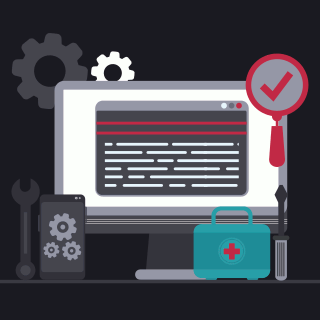 |
| | Network Connectivity Analyzer | | Debug networking issues |
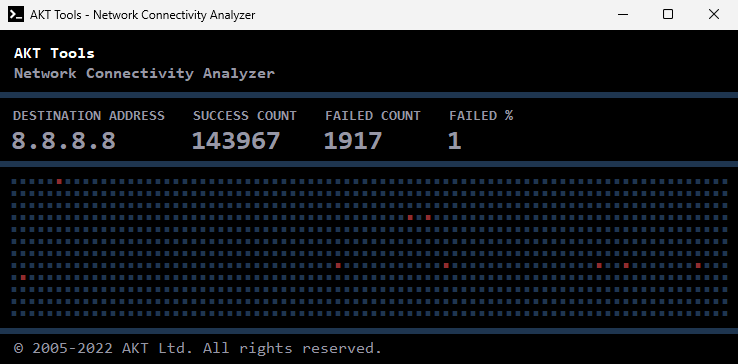 | Network Connectivity Analyzer (NCA) is a powerful diagnostic tool designed to detect and troubleshoot network-related issues that may disrupt data transfers between systems. Whether it's a backup process between different machines on networks or backup on cloud over internet, NCA helps ensure reliable connectivity.
It identifies problems such as faulty switches, network congestion, packet loss, and device misconfigurations, assisting IT teams distinguish between network-level issues and backup-level issues.
By using NCA to isolate and resolve network faults, organizations can improve performance, prevent backup failures, and maintain smooth, uninterrupted operations. In short, NCA provides the insight needed to take targeted, effective action in complex network environments.
NCA is useful for AuBak users if they face issues during receiving and sending data between backup server and network machines, cloud servers and FTP servers.
Highlights:
| 1. | Multiple instances can be run simultaneously for different destination address | | 2. | Enter destination address - IP address, NetBIOS name | | 3. | Destination list is maintained for reuse of destination in future | | 4. | Log is saved on client machine for future reference | | 5. | Available in 3 modes - Fullscreen, Compact and Clock | | 6. | Pause & resume test | | 7. | Test interval can be customized | | 8. | Cutoff test count can be set |
|
| | SMTP Tester | | Debug protocol level permissions |
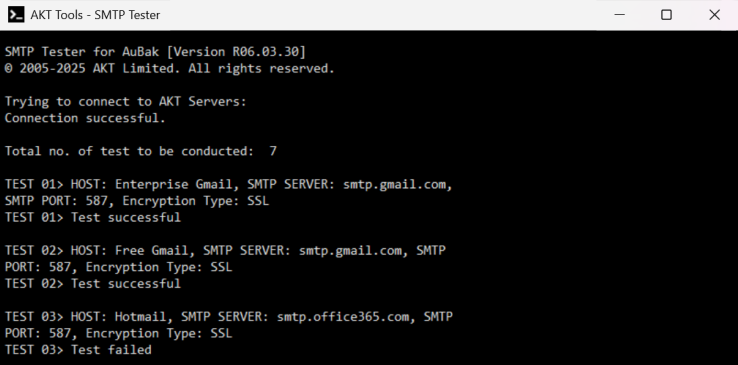 | An SMTP Tester is a diagnostic tool used to test and validate the ability to send emails in your current internet and network configuration. Often, users experience issues while sending emails from certain locations, and the root cause isn't immediately obvious. This is where an SMTP Tester becomes essential.
To determine whether the reason behind email sent failure is due to email configuration, we have to first check and diagnose all internet and local configurations by the SMTP Tester tool. SMTP Tester evaluates technical configurations at different local levels - ISP, firewall, router, and local machine.
SMTP Tester diagnoses by sending email using popular Email Service Providers with the default recommended parameters:
Gmail (Enterprise)
Gmail (Free)
Hotmail
Mail
Outlook
Rediffmail
Yahoo
We have listed below several reasons why an email could not be sent via SMTP and these can be categorized into two categories.
Category 1 - Email configuration:
| 1. | Authentication
Incorrect username or password | | 2. | SMTP Parameters
Incorrect SMTP Server, Port, or Encryption Type | | 3. | Email Settings
SMTP is disabled on the email service provider's settings and needs to be manually enabled. |
Category 2 - Internet and local configuration:
| 1. | Internet Level
ISP (Internet Service Provider) has blocked SMTP ports | | 2. | Network Level
Firewall or Wi-Fi router settings are blocking SMTP ports | | 3. | Machine Level
Windows Firewall or Anti-Virus are restricting sending emails or blocking ports, or you need to white list 'AuBak.exe', 'AuBak Backup Engine.exe' and 'AuBak Gateway.exe'. |
|
|
| |
| | |